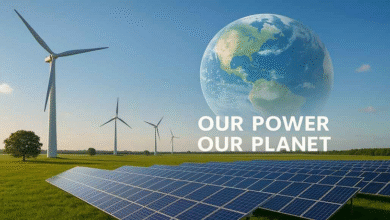What Is a Metered Network: Understanding Costs, Benefits, and Implications for Businesses

What Is a Metered Network?
A metered network is an internet connection where data usage is measured, and users are charged or limited based on the amount of data they consume, unlike unmetered or unlimited plans that offer a flat rate regardless of usage. Most Americans are unknowingly part of an unmetered internet pricing model that spreads the cost among users: internet service providers (ISPs) calculate the average of data usage across all subscribers—balancing heavy users with light users—and set a price that covers infrastructure and bandwidth needs while distributing costs evenly.
In contrast, a metered network works similarly to a utility like electricity or water, where you pay based on consumption; for instance, if you stream hours of high-definition video daily or frequently download large files, you would incur higher costs compared to someone who only checks emails and browses websites. Metered networks are more common in mobile data plans, where users might purchase a set amount of data per month and pay extra when that limit is exceeded. Still, fixed home internet metering is rising as ISPs try to manage congestion and encourage fair use.
Advocates argue that metered networks promote responsible usage and reduce strain on network resources during peak times, while critics say they discourage innovation, limit access to high-quality content, and disproportionately affect lower-income users who can’t afford overage charges. Moreover, some ISPs use data caps to control competition from streaming services that threaten their cable TV revenues, creating a conflict of interest that can harm consumers.
The Impact of Metered Networks on Internet Accessibility and Consumer Awareness
As more devices connect through the Internet of Things (IoT), from smart thermostats to security cameras, households are using more data than ever—raising concerns that metered billing models could make the Internet less accessible. Many consumers are unaware of how their usage is measured, or how pricing structures work, partly due to vague language in service agreements and a lack of transparency in how ISPs monitor traffic.
Understanding your data usage habits and checking whether your plan is metered or subject to throttling is a decisive step toward taking control of your internet usage. This is especially important as remote work, online education, and streaming entertainment increase our dependence on reliable and affordable Internet. Tools and apps are available to help you monitor your data usage, empowering you to avoid billing surprises. Ultimately, the shift towards metered networks reflects broader industry trends in data monetization and infrastructure cost recovery, but it also raises significant questions about digital equity and the future of Internet accessibility.
As debates continue over net neutrality, consumer protections, and broadband competition, understanding how metered networks operate can help users make more informed decisions about their internet service and advocate for fairer pricing models.
More Read: Starlink Internet
What Are the Benefits of a Metered Network?
A metered network offers the flexibility to choose exactly what suits your individual or business needs, allowing you to pay based on actual data usage rather than a flat rate. This can be exceptionally cost-effective for businesses or individuals not regularly engaging in high-data-usage activities. Suppose your typical internet use doesn’t involve large file uploads or downloads, video or music streaming, or supporting more than 10 users simultaneously. A metered network might be a practical and economical option in that case.
- File Uploads and Downloads
- Video Streaming Services
- Music Streaming Platforms
- Simultaneous Internet Users (10+ concurrent users)
The primary advantage of a metered network is the potential for significant cost savings. With this model, you only pay for the data you consume rather than contributing to a median cost that includes heavy users. This a-la-carte approach to internet service ensures you aren’t subsidizing the usage habits of others, which can result in meaningful savings over time. It’s a financially savvy choice that rewards prudent data management.
It’s essential to consider your current and potential future needs when choosing a data plan. A metered plan might lead to higher costs for users or businesses relying on extensive data. But for those with minimal usage, it offers transparency and control. And if your usage patterns ever shift, knowing that a metered network is available gives you the flexibility to adjust your plan accordingly. This adaptability puts you in charge of your internet usage, ensuring you’re always getting the best value for your needs.
How Do I Set Up a Metered Network with My Devices?
Setting up a metered network on your devices is a smart way to manage data usage, especially if you’re on a limited data plan. A metered connection helps control how much data your device uses by limiting background activities like updates and app downloads. Below is a step-by-step guide to setting up a metered network across different devices, with helpful tips to maximize your data savings.

Windows Devices
To set up a metered network on a Windows device, open the Settings app and navigate to Network & Internet. From here, select Wi-Fi or Ethernet, depending on your connection. Choose the Network you’re currently connected to and toggle the option Set as metered connection. This will limit background data usage, including Windows updates, which only download when connected to a non-metered network. Setting this up will help control overall data usage and prevent unexpected overages.
Android Devices
For Android devices, setting up a metered network is easy. Open Settings, then tap on Network & Internet. Next, choose Wi-Fi and select the Network you’re connected to. Look for an option to set it as a metered network or toggle it on a metered network. This will limit the automatic data syncing and background updates for apps, ensuring that your device uses less data when connected to that particular Wi-Fi network.
iOS Devices
If you’re using an iPhone or iPad, enabling a metered network is slightly different. Begin by opening the Settings app, then tap on Wi-Fi. Select the Network you are connected to from the available network list. To manage data usage, toggle on Low Data Mode. This feature helps conserve data by preventing automatic downloads, updates, and high-quality streaming. You can also enable this for cellular data networks, which ensures you don’t accidentally use excessive data while on the go.
MacOS Devices
Setting a metered connection on MacOS is more manual but still effective. First, open System Preferences and go to Network. Then, select your connected Network, click Advanced, and look for the option to limit data usage in the network settings. Although macOS doesn’t directly label networks as ‘metered,’ you can still manage data use by reducing unnecessary features like automatic downloads or limiting app background activity. Using Wi-Fi only when necessary and monitoring your usage through network statistics will also help manage your data.
Router Settings for Metered Networks
If you want to manage data usage for all devices on your Network, setting up restrictions directly on your router can be beneficial. First, access your router’s admin panel by typing its IP address into a browser. Log in using your administrator credentials, and navigate to Data Management or Bandwidth Control settings. From here, you can set a cap on data usage for each device connected to your Network. Some advanced routers also allow you to configure usage limits on specific applications or services, giving you even more control over your data.
Tips for Managing Data on a Metered Network
Once you’ve set up a metered network, adjusting your device settings is essential to maximize your data savings. Here are a few additional tips:
- Limit Background Data: On mobile and desktop devices, restrict apps from using data in the background. You can visit each app’s settings and turn off background data usage or notifications.
- Disable Automatic Updates: Make sure your operating system and apps are set to update only over Wi-Fi. On Windows, Android, and macOS, you can turn off automatic updates or schedule them to run at times when you’re connected to an unlimited data network.
- Monitor Your Data Usage: Regularly check your data usage to ensure you stay within your limits. Android and iOS have built-in data tracking features; third-party apps are available to monitor the data in more detail.
Advanced Tips for Efficient Data Use
For more advanced data management, consider using data compression services or apps that reduce the data you use while browsing or streaming. Google Chrome, for example, offers a data saver mode that compresses web pages before they’re delivered to your device. Additionally, you can use apps like YouTube with restricted video quality settings to avoid streaming at higher resolutions that consume more data.
Finally, consider using apps or tools that allow you to prioritize specific devices or limit data usage for others for network-wide control. Many routers support Quality of Service (QoS) settings, where you can prioritize internet traffic for specific devices or applications, ensuring that lower-priority activities do not affect your most important tasks.
Is a Metered Network the Right Choice for My Business?
Now that you’re familiar with a metered network, it’s time to assess whether it fits your business. Some discussions suggest that a metered network is a good option for conserving data on a Windows 10 OS, with the main advantage being its cost savings.
However, cost isn’t the only factor you should weigh when deciding on a network for your small business. It’s also crucial to consider the trade-offs in terms of security and reliability that come with saving money on a metered network.
Here are some potential drawbacks to keep in mind:
- Risk of Missing Critical Security Updates: A metered network might prevent you from downloading necessary updates, leaving your systems vulnerable.
- Version Control Issues: Paused syncs between your PC and cloud storage could lead to different file versions, creating confusion and possible delays.
- Business Slowdowns: It could hinder your operations and growth if you choose between critical tasks and avoid data overage fees.
- App and Platform Disruptions: Any applications that rely on syncing with your system may experience interruptions or delays.
While a metered network may reduce your internet bill, especially if you don’t use much data, the potential downsides outweigh the savings. When choosing between a cost-effective internet plan and a dependable, secure network, it’s essential to prioritize the long-term needs of your business. Ultimately, security and reliability are key to building a scalable network for your small or medium-sized business.
Conclusion
In today’s digitally-driven business environment, understanding the implications of a metered network is crucial for making informed decisions about your connectivity. A metered network, where you pay based on the amount of data you use, can be a cost-effective solution in specific situations. Its primary benefit lies in reducing your internet bill, especially for businesses with low data usage. However, weighing the trade-offs is essential, as the savings come with certain limitations that could impact your operations.
The benefits of a metered network include better cost control, making it easier to budget for data usage. This setup can be a wise financial choice for businesses requiring only occasional internet access or minimal online activity. Additionally, it encourages efficient data management and mindful usage of resources, which could be advantageous for companies with limited data needs.
Setting up a metered network requires configuring your devices to monitor and control data consumption. This involves adjusting settings on your operating system or router to limit data usage and ensure you don’t exceed your budget. Many modern devices and operating systems, including Windows 10, offer built-in features to simplify managing a metered connection.
However, deciding if a metered network is the right option for your business must consider the bigger picture. While the lower cost may seem appealing, it could result in security risks, slower business processes, and disruptions to essential applications. A metered network might not provide the reliability and security needed for long-term growth. Ultimately, for most businesses, prioritizing stability, security, and scalability outweighs the potential cost savings of a metered connection. As your business grows, a more stable and comprehensive network solution will better support your needs.